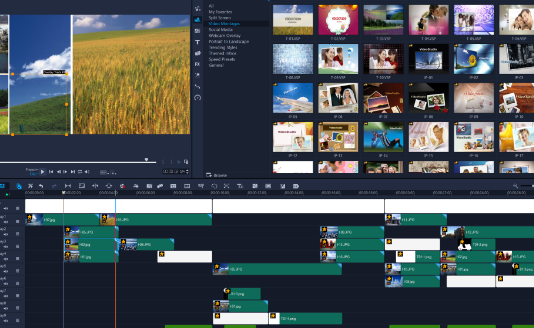Using video editing software can be a creative and rewarding process. Here’s a general guide on how to use video editing software: Choose a Video Editing Software: There are several video editing software options available, both free and paid. Some popular choices include Adobe Premiere Pro, Final Cut Pro, iMovie (for Mac), and DaVinci Resolve. Select one that suits your needs and budget. Import Your Footage: Launch the video editing
software and create a new project. Import your video footage into the software by either dragging and dropping the files into the project workspace or using the import function within the software. Arrange and Trim Clips: Once your footage is imported, you can start arranging the clips on the timeline in the order you desire. Trim the clips by selecting them and cutting out unnecessary parts or selecting specific sections to keep. Add Transitions
and Effects: Enhance your video by adding transitions between clips. Common transitions include fades, dissolves, and wipes. Experiment with effects like color correction, filters, and motion graphics to achieve the desired look. Incorporate Audio: Import any additional audio files, such as background music or voiceovers. Adjust the audio levels, add effects, and synchronize audio with the video timeline. Apply Text and Titles: If needed, add text or titles to your video. Video editing software typically provides tools to create and
customize text, including font selection, size, color, and animation options. Utilize Visual and Audio Effects: Enhance your video further with visual effects like overlays, green screen (chroma key), or split-screen effects. Audio effects such as equalization, noise reduction, and audio transitions can also be applied. Fine-tune and Edit: Review your video
to ensure everything flows smoothly. Make any necessary adjustments, including trimming clips, refining effects, and tweaking audio levels. Export the Final Video: Once you are satisfied with your edits, export the video in your desired format. Choose the appropriate
settings for resolution, file format, compression, and quality based on your intended use (e.g., uploading to social media or sharing with friends). Save Your Project: It’s essential to save your project file regularly to preserve your edits and allow future modifications. Remember, the process may vary slightly depending on the software you are using, so
consult the specific software’s documentation or online tutorials for detailed instructions and tips. Additionally, exploring online video editing tutorials and communities can help you learn advanced techniques and improve your skills.